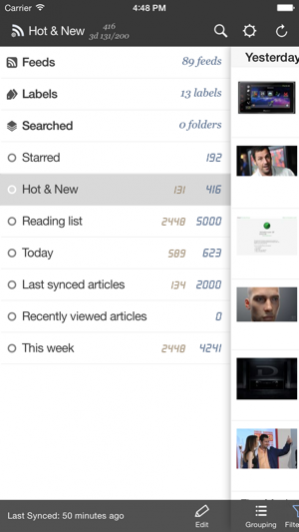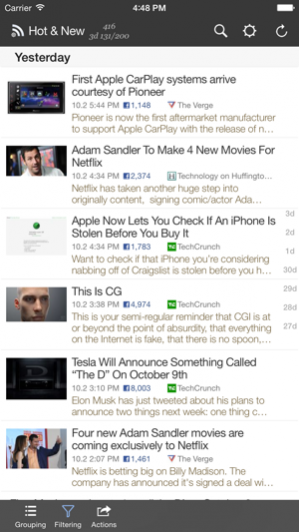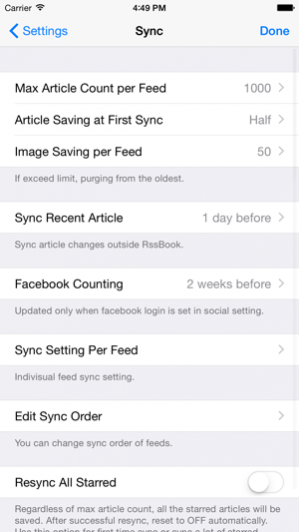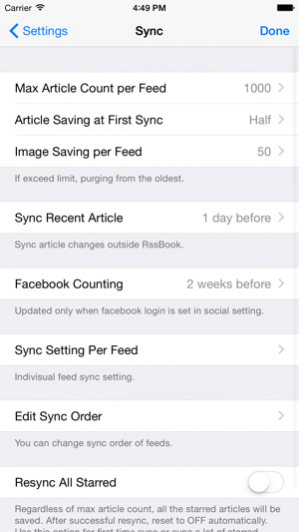RssBook 2.2.2
Continue to app
Paid Version
Publisher Description
• RssBook is a classical style rss reader with complete and powerful features.
• Support for Feedly sync service / standalone rss reader.
-----------------
Many people like magazine views.
Many people like social briefings.
But we still need the complete classical reader of highest quality.
-----------------
1) Ultimate offline reading.
-Unlimited article/image saving capability.
-Fine control of sync setting.
-Great performance even for large articles.
2) Rich grouping and filtering.
-Grouped by feed, label, tag, author,date, starred....
-Filtered by unread, Facebook like count, recent days....
-Every folder can be re-grouped or filtered.
3) Intuitive UI: Sliding Navigation.
-Sliding navigation - intuitive way of folder and article navigation.
-Universal app, consistent UI for iPad and iPhone.
-iPad multitasking supported.
4) Socially bound.
-While syncing, Facebook count also updated and displayed in article list.
-When reading article, it display social bar for Twitter and Facebook.
5) And more
-Background Sync: Get synced while you're sleeping.
-Image gallery view.
-Article thumbnail generation.
-Local Link: If a link is already stored in local, it loads saved entry automatically.
-Extendable long press menu on web view(Wikipedia, Google search, user define).
-Add a folder to root with custom grouping or filtering.
Dec 6, 2018 Version 2.2.2
Support for various screen sizes of iPhone XS Max, XR and new iPads.
About RssBook
RssBook is a paid app for iOS published in the Newsgroup Clients list of apps, part of Communications.
The company that develops RssBook is Concerto. The latest version released by its developer is 2.2.2.
To install RssBook on your iOS device, just click the green Continue To App button above to start the installation process. The app is listed on our website since 2018-12-06 and was downloaded 27 times. We have already checked if the download link is safe, however for your own protection we recommend that you scan the downloaded app with your antivirus. Your antivirus may detect the RssBook as malware if the download link is broken.
How to install RssBook on your iOS device:
- Click on the Continue To App button on our website. This will redirect you to the App Store.
- Once the RssBook is shown in the iTunes listing of your iOS device, you can start its download and installation. Tap on the GET button to the right of the app to start downloading it.
- If you are not logged-in the iOS appstore app, you'll be prompted for your your Apple ID and/or password.
- After RssBook is downloaded, you'll see an INSTALL button to the right. Tap on it to start the actual installation of the iOS app.
- Once installation is finished you can tap on the OPEN button to start it. Its icon will also be added to your device home screen.